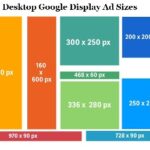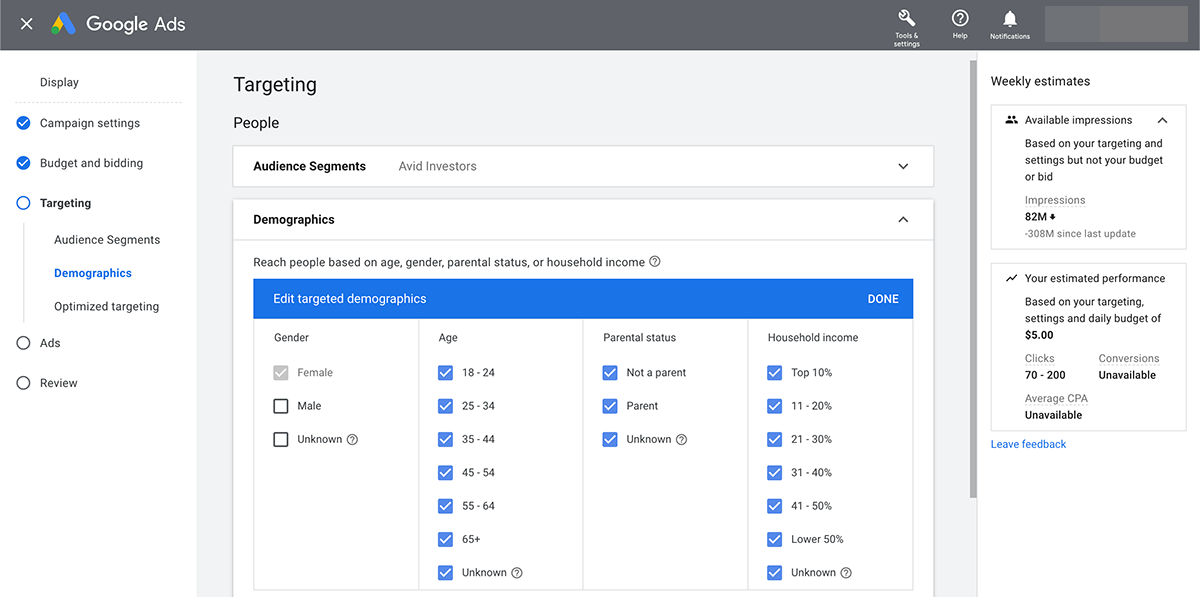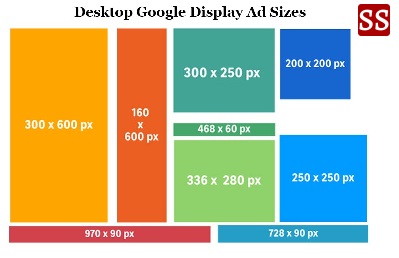Lets target specific audiences in my Google Ads
Today, in the fiercely competitive digital marketing world, targeting the right audience is key to ensuring the success of a Google Ads campaign. If not properly targeted, ads are likely to reach people who do not care about your offering, and therefore, only wasteful budget and lower conversion rates are achieved. Thankfully, Google Ads comes with powerful tools and strategies that can ensure that ads reach people at the right time with the right audience.
For one guide on the real targeting in your Google Ads campaign, there is even a much easier guide.
1. Know your target audience
Before entering the depth of Google Ads, it should be identified who really is your potential target audience. So, ask yourself:
Who are my target customers?
What are their demographics (age, gender, location, language)?
What are their interests, habits, and online behaviors?
What are their problems so that your solution can solve them?
Knowing these details enables you to make highly relevant and customized campaigns.
2. Use demographic targeting
Google Ads allows you to target audiences based on demographics, such as:
Age: Target a certain age group likely to utilize your product or services.
Gender: If your ads target a specific gender, fine-tune your targeting to that specific gender.
Parental Status: Of use for companies selling to children or families.
House hold income: If your product price range is specific, then targeting income may come in handy.
For example, if you’re promoting high-end tech gadgets, targeting higher income brackets may yield better results.
3. Utilize location targeting
Location targeting ensures that your ads are seen by people in specific locations. This is quite useful if you’re a local business. You can target:
Counties
Regions or Areas
Cities
Distance round a given place
For example, if one has a coffee shop in downtown New York, the ads will only show up to people within 5 miles.
4. Use Keyword Targeting
Keywords are something which Google Ads can really encourage. Through searching for and selecting the correct keywords, one can display ads to those who are looking for what you have to deliver. Use Google Keyword Planner to find:
Low-competition, high-volume keywords
Long-tail keywords demonstrating a buying intention
Negative keywords work to block irrelevant searches.
For example, for an organic skincare products seller, the term “buy organic face cream,” or “best natural skincare” would be appealing to the correct sort of users.
5. Create Custom Audiences
Custom audiences provide access to reaching users based on specific interests, actions, or past interactions, so there are only two kinds of them
Custom segments define audiences by keywords, sites they visit or apps they download.
Custom Intent Audiences: Reach users that are actively searching for products or services like yours.
For instance, if one is advertising a fitness app, the most appropriate people to target will be those often visiting fitness blogs or seeking workout plans.
6. Use Remarketing Campaigns
Remarketing is a very strong way to get back users who have already used your website or app. Google Ads allows you to create remarketing lists based on actions including:
Visiting particular pages
Putting some products in the cart but leaving without finishing the purchase.
Spending a certain amount of time on your site
Showing them personalized ads will only encourage these people to complete their purchases or come back to your website.
7. Research In-Market Audiences
In-market audiences are people who are looking for or comparing a product or service in your industry. Google sees these users in what they search for, so that makes them great conversion opportunities.
If you have a travel agency, then you can contact people who are looking to book their vacation packages, hotels, or flight booking.
8. Engage Affinity Audiences
Affinity audiences reach people who are based on lifestyle, hobbies, and long-term interests. Users who frequently interact with related content are also more likely to be interested in your offerings.
If you sell sports equipment, you might be targeting anyone who enjoys activities like hiking, biking, or basketball.
9. Optimize Target Devices
Google Ads enables you to target users according to the devices they use-for example, smartphones or other devices.
Mobile phones
Tablets
Desktops
In mobile applications or services, focusing on the mobile device can significantly improve it.
10. Optimize Ad Scheduling
Ad scheduling does permit your ads to appear on specific days and times. If your users’ activity is spiking at certain times, scheduling your ads during such periods might trigger higher engagement and ROI.
11. Monitoring and Improvement Campaigns Audience targeting isn’t a one-and-done process. Continuously monitor your campaign performance through metrics like: Click-through rate (CTR) Conversion rate Cost-per-click (CPC) Return on ad spend (ROAS) Use this information to improve your audience settings, change bids, and make ad copy better.
12. Try and Experiment A/B testing is extremely important for effective audience targeting. Try different: Audience types Ad creatives Keywords Bidding Methods Over time, you’ll identify what works best for your specific goals.
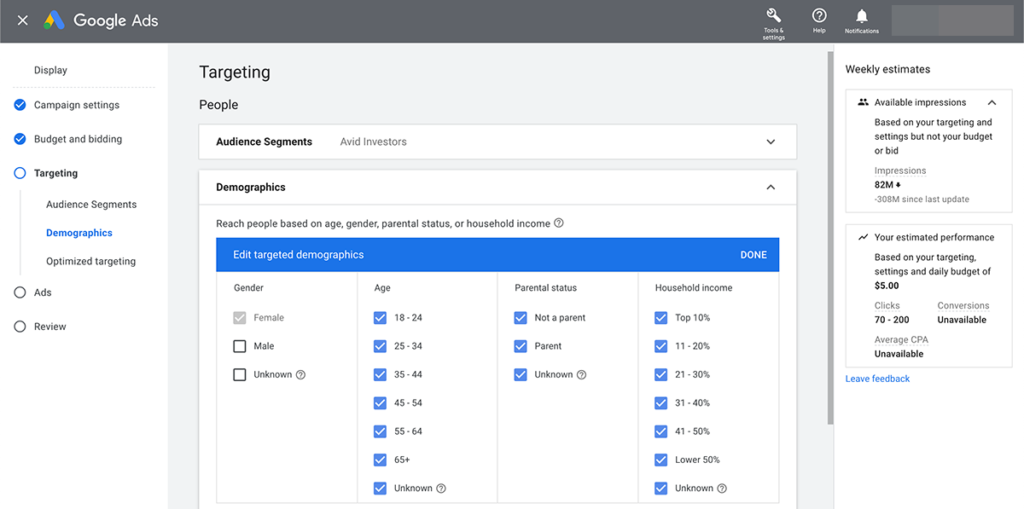
For more : Are Your Google Ads Worth It? Here’s How to Know, How Google Ads Saves You Time and Money